Welcome to the new Goldfrapp forum. Enjoy your new home! X
Ye Olde History Thread
-
129 Comments sorted by
-
On a browser, left click on the image, find "copy image address" (or copy image url or some such). It sounds like you are doing this, though. So, maybe you are not getting rid of the "http://" that is already in the dropdown box. Can you put a copy of one of the links in a comment? Actually, I'm not sure how to do that without it trying to link to it. Maybe replace of of the "." with a space or 'dot'.
-
The other problem may be that the flicker account is private. Maybe you have to set your pictures to "public". This may make sense since you say you can see the pictures. Again, another good reason to post an example link. It would also be very nice for you if this is the case. It would mean that all of your photos would pop up without you having to go through each one and update...
-
Post edited by serenity52 at 2018-03-03 16:03:26
-
You realize the link above is not a link to a photo, right? It needs to end in .jpg (or other).Also, the link didn't work for me. I'm, again, wondering if your problem isn't that your settings are set to private on your photos sites.Personally, I find the photo sites too painful to deal with.Post edited by Whickwithy at 2018-03-03 16:15:01
-
I get an error when I try to link to that dropbox...
-
Errr, maybe that's 'right click'. I don't use a mouse any longer...
-
Officially defeated. I've tried everything .Post edited by serenity52 at 2018-03-03 16:42:38
-
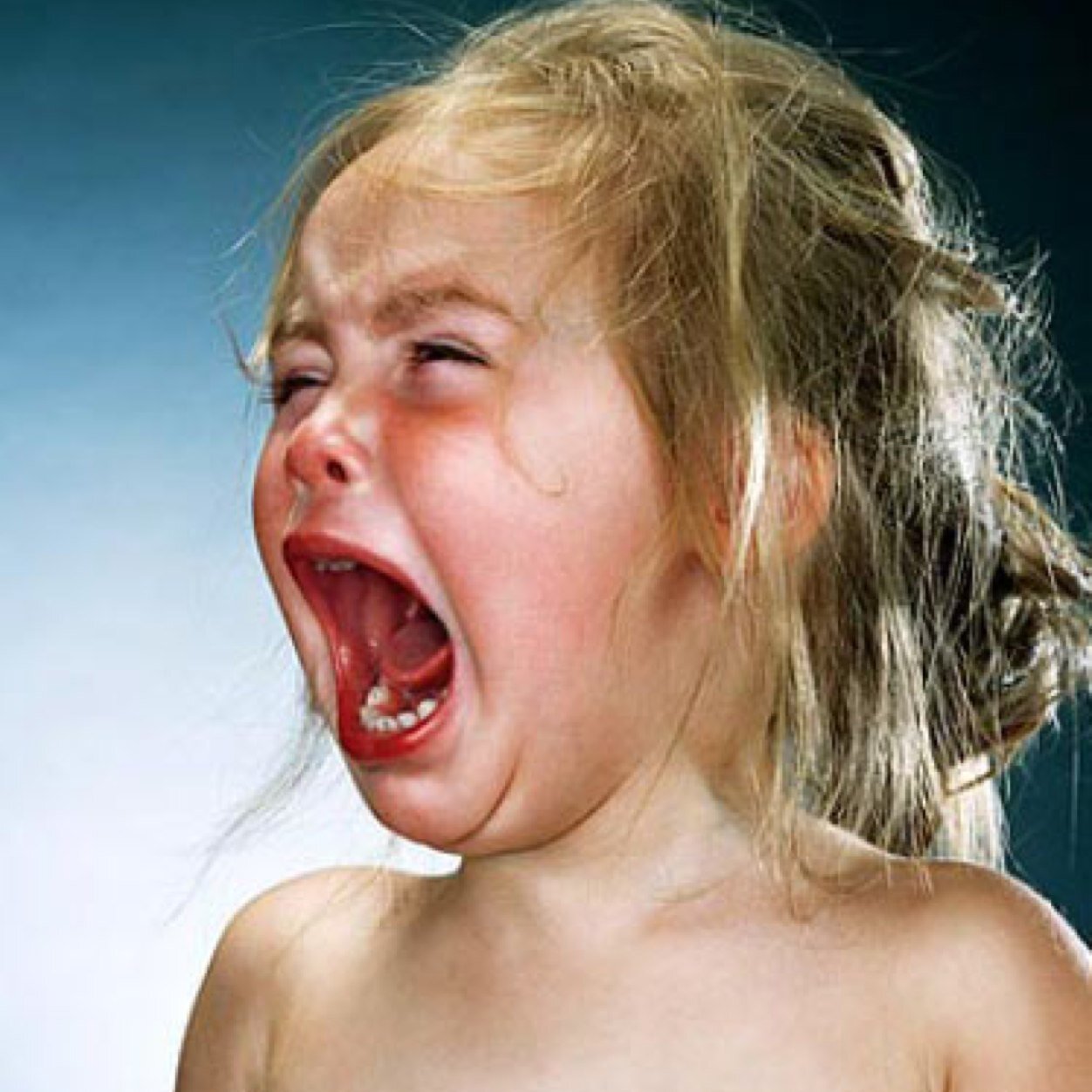 Absolutely got nothing to do with History but this is my current mood.
Absolutely got nothing to do with History but this is my current mood.
Post edited by serenity52 at 2018-03-03 16:52:54 -
serenity52 said:
I think Ludux tried to quote my pictures to get them on here but that's failed.
I quoted repeated failures to to illustrate song title
I take the needle off the Technics and put it in my vein -
There you go, S!!!!
-
Was the song called I can't be arsed? And that picture of the child is a Google image available in the public domain.Post edited by serenity52 at 2018-03-03 17:43:28
-
Right! If you look at the link, it's a blogspot link. You would have to set up a blogger account, though, which means a Google account and enable blogger. Photobucket works, also.
-
I just added a photo to photobucket and that failed too. This site is not liking photo storage websites or domains.
-
Did mine show up?If I were dead, could I do this?
-
No, on photo bucket, if you look to the right of the picture, there's a link you can choose (I know, dumb as a bag of hammers) to copy.
Howdy, Stranger!
It looks like you're new here. If you want to get involved, click one of these buttons!


