Welcome to the new Goldfrapp forum. Enjoy your new home! X
I'm here! I've arrived! I've come!
-
22 Comments sorted by
-
Thanks for your kind words, both - and yes, with pleasure!Urban_Tribesman said:Welcome 37201xoIM
Your name hardly trips of the tounge and sound a bit Logan's Run. Can we just call you 37?
Somewhere, you will find a thread which asks you to explain your name on the board. Perhaps the forum librarian ( that's you @A_is_A) will do a thread bump to make it easy.
Have fun and let your hair down ( if you have hair!)
(Ooof, sorry, the text editor seems to do odd things with quotations on my Blackberry browser - hopefully this edit has sorted it!)
Post edited by 37201xoIM at 2015-03-21 16:29:15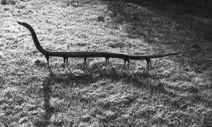
-
Hahaha! I can see the picture thing really bothers you. I have to agree.
-
37201xoIM is a fine moniker indeed. Reminds me of the good old days. You wouldnt' happen to be selling any Laboutin or surreal dirty French stories, would you?
(weak in -joke referring to the old GMB which, in its later days, was deluged by spam-bots)
-
whisperit said:
37201xoIM is a fine moniker indeed. Reminds me of the good old days. You wouldnt' happen to be selling any Laboutin or surreal dirty French stories, would you?
(weak in -joke referring to the old GMB which, in its later days, was deluged by spam-bots)
Ooh no.... worse... so much worse...! See the thread about forum names, and weep...
PS May I be more-than-somewhat annoying and ask a very stupid question? How does one go about adding an image to a signature line? Have tried the usual trick of "[img]" and all that, but to no avail. And no, I promise it's not that image...!
Post edited by 37201xoIM at 2015-03-22 15:54:37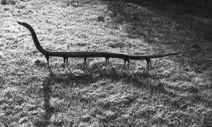
-
No stupid questions.
Here's the deal:
<img src=xxx>
If I recall correctly, it has to come from a web image source. Photobucket works pretty well. Once you put a picture on it, somewhere on the right hand side, when viewing the photo, is a place to copy the link. It says "share links". Left click on the "Direct" link (the link itself) and it should say "copied". Just paste it in the right hand side of the equal sign replacing the three x's I put there.
In a regular comment, like this, you've probably already noted the button on the right top of the message box. One of those allows you to link to web photos. Just remember that the little box that opens to place your image link already has an "http://" in it. Delete it before inserting your own link. The double "http" tends to confuse the poor server.
Post edited by Whickwithy at 2015-03-22 18:38:54 -
Just had a look on settings page (on the top of the staff banner 37, just click on your user name).
The one at the top for me says ' change my thumbnail', which because, I assume, I already have one. When you click on this line, it suggests you can chose an image off of your computer, which is the only time I think you can upload a photo directly from your hard drive; all other times having to be from Photobucket or Flickr which I assume is to take up less space on the server, as this website only has the link to the photo location, not the actual photo itself. Once uploaded, the other lines allow you to edit the photo; its ratio and the exact bit of the image that will show.
Trial and error Mick, that's how we all manage it, and some on line tutorials !The Moving Finger writes; and, having writ.
Moves on: nor all thy Piety nor Wit.
Shall lure it back to cancal half a line,
Nor all thy Tears wash out a Word of it. -
Well thank you kindly, both. Hope the image isn't too ginormous; I'm currently going through a bit of a Joan Fontcuberta phase, it has to be said...
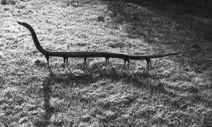
Howdy, Stranger!
It looks like you're new here. If you want to get involved, click one of these buttons!


